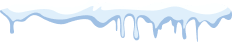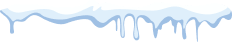14 MayConfiguring proxy servers in the Dolphin anti-detect browser{anty}

Dolphin{anty} is a functional anti-detect browser that is already used by over 100 thousand users. The most active users are well-known arbitration groups and multi-accounting specialists Coinlist and Huobi.
Dolphin Features{anty}
The browser allows you to replace the time zone, geolocation, language, memory, processor, media files, ports, WebRTC, WebGL, Client Rects, Canvas, etc. In addition, the anti-detect scanner passes Pixelscan and CreepJS scanners without any problems. Dolphin{anty} Antique is the ultimate user experience and a guarantee of reliability. In this browser, you can:
- add extensions to all accounts from the online store (for example, install the translator on several hundred profiles);
- save multiple proxy servers;
- set statuses on profiles to conveniently navigate their current tasks;
- Tag profiles
- Add notes to accounts (for example, basic profile data).
- update the IP on the mobile proxy from the antica interface;
- create copies of accounts with a personal fingerprint;
- Customize header pages.
- The cost of Dolphin{anty} plans is quite attractive. At the end of the trial, each user receives 10 accounts for free.
How do I set up a proxy server in Dolphin{anty}?
Select the appropriate symbol in the sidebar. Click on the plus sign in the top bar:  Enter the IP in the field that appears in the open window:
Enter the IP in the field that appears in the open window:  If you are adding multiple servers, enter them in the column. After entering, click the “add” button:
If you are adding multiple servers, enter them in the column. After entering, click the “add” button:  When entering mobile proxies, insert the link to replace the address in square brackets (after each server). This entry will look like this: socks5://info2331:ff9e4d@185.129.40.213:10424[node-ru-213.astroproxy.com: 10023/api/changeIP? apiToken=b3d5e144b2c3762e]. To test the performance of the proxy, check the boxes next to the entered addresses. Then check the connection by clicking on the appropriate button:
When entering mobile proxies, insert the link to replace the address in square brackets (after each server). This entry will look like this: socks5://info2331:ff9e4d@185.129.40.213:10424[node-ru-213.astroproxy.com: 10023/api/changeIP? apiToken=b3d5e144b2c3762e]. To test the performance of the proxy, check the boxes next to the entered addresses. Then check the connection by clicking on the appropriate button:  And if you want to replace the IP of the mobile proxy, just click on this icon, which is located on the profile screen:
And if you want to replace the IP of the mobile proxy, just click on this icon, which is located on the profile screen:  The proxy setup is ready. So, you can insert as many servers as you want, using them for your work.
The proxy setup is ready. So, you can insert as many servers as you want, using them for your work.

 Registration
Registration